1. Summary:
The Horizon Casino is largest attraction hub for people nowadays, so owner decides to renovate the place for security and safety purposes. The management department of casino is seeking suggestions for secure network, remote access, administrative management, and an easy way to deploy and monitor “EagleEye” security application. The EagleEye is surveillance security application which is being used in casino. So, the Horizon casino’s information tech partners proposes “AWS Elastic Beanstalk” as solution which is fresh cloud technology.
Get Help With Your Essay
If you need assistance with writing your essay, our professional essay writing service is here to help!
The “Sky Network” (IT partners) is largest network company in pacific countries. As per Sky Network, user can quickly deploy and manage applications in the AWS Cloud without worrying about the infrastructure that runs those applications. AWS Elastic Beanstalk reduces management complexity without restricting choice or control. User simply upload their application, and AWS Elastic Beanstalk automatically handles the details of capacity provisioning, load balancing, scaling, and application health monitoring. Using elastic beanstalk is beneficial for the Horizon Casino because it provides all services all together.
2. Introduction:
The Horizon casino is upgrading the security surveillance system over the network. IT partners (The Sky network) of casino are proposing AWS cloud service as solution. AWS provides various cloud services regarding compute, storage, AR & VR, media service, database, migration and transfer, analytics, developer tools and many more. Elastic beanstalk is one the “PaaS” (platform as a service) which can deploy and manage application over cloud. Elastic beanstalk helps reduce complexity of management and monitoring of server, database as well as virtual machine instances.
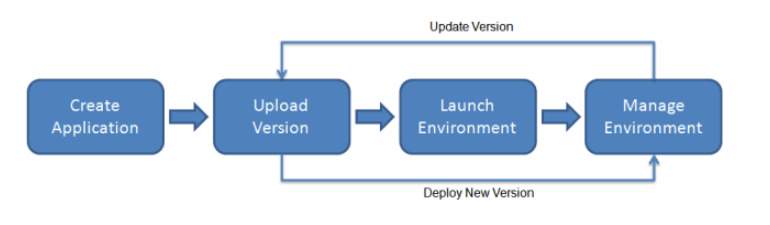
Fig-1 workflow of Elastic Beanstalk
Elastic beanstalk supports Go, Java, .NET, Node.js, PHP, Python, and Ruby platform developed applications. Elastic beanstalk makes a virtual environment to work with any specific application. To manage and monitor this application, amazon EC2 instances are available with load balancing. Tutorials and sample application are also provided by AWS to practice the services (Bauer, 2018).
3. Project Scope and Requirements:
Scope:
- Easy deployment of application.
- Monitoring over application server, application instances, database, and EC2 instances.
- Instance-level events via cloud connectivity.
- AWS elastic load balancer (Scalability).
- Security over cloud.
- Support multiple types of web application (Content delivery).
- Software upgrades and patching, maintains update log files.
- Custom configuration and powerful customization (camp, 2016).
Requirements:
- Mail account (google, outlook).
- AWS account.
- Elastic beanstalk service (by AWS).
- RDS (Amazon Relational Database Service).
4. Methodology:
The Sky Network (IT partners) recently been in focused on cloud technology, how maintaining data on servers and monitoring these server from anywhere by multiple devices. As the Horizon casino requires upgrading the security system using their own application. To deploy application over the cloud, to maintain application’s database, monitoring for server and virtual machines; the Sky network suggested “AWS Elastic Beanstalk” by Amazon. This service developed by Amazon can fulfil all requirement of the Horizon Casino.
The installation can be done by the Sky network in given time and after that casino management staff can start work on the application instances. Cloud environment can be handle by head of management to monitor server health and configuration. Also, can access event logs generated by AWS service.
5. Design:
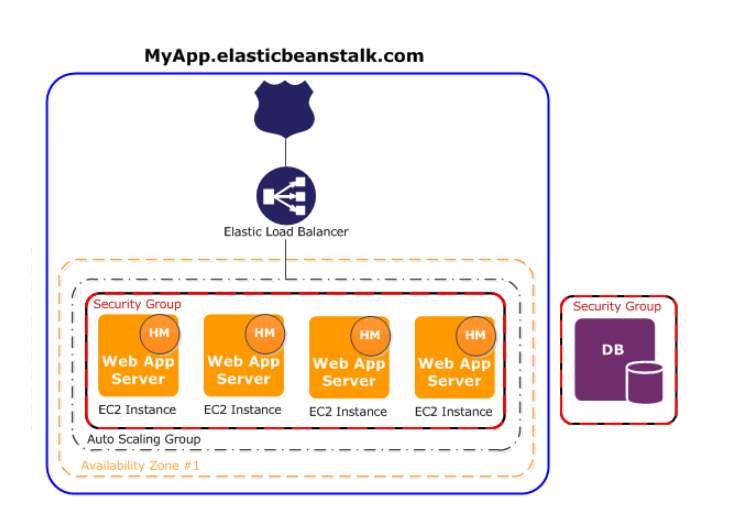
Fig-2 Architecture Sturcture Diagram of Elastic beanstalk service (Choudary, 2019).
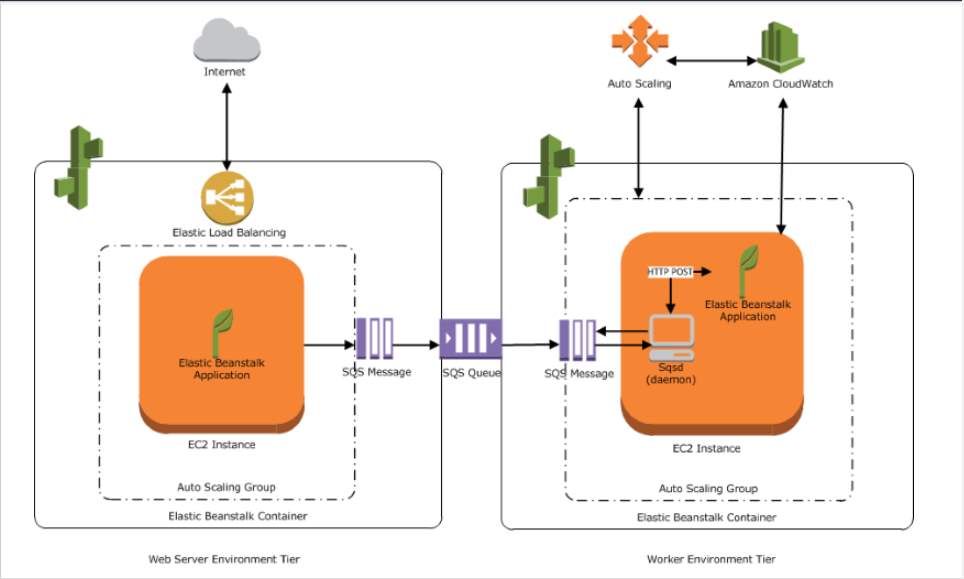
Fig-3 context diagram of load balancing in Elastic Beanstalk (Choudary, 2019).
6. Risk and Problems:
- Unreliable Deployment (minor chances of failure).
- Slow Deployment Speed for larger environments.
- Stack Upgrades are not easy to co-op with.
- Old Application Versions are archived in S3 bucket (camp, 2016).
7. Working Principle:
- Administrator can create AWS account using any personal mail account.
- On the home console of AWS account, Elastic beanstalk service can be setup.
- First step is to get started with elastic beanstalk and creating a web application as shown in fig-4.

Fig-4 create web application page (AWS console)
- Choose an application name which will be deployment environment.
- Now create an environment, as shown in fig-5.
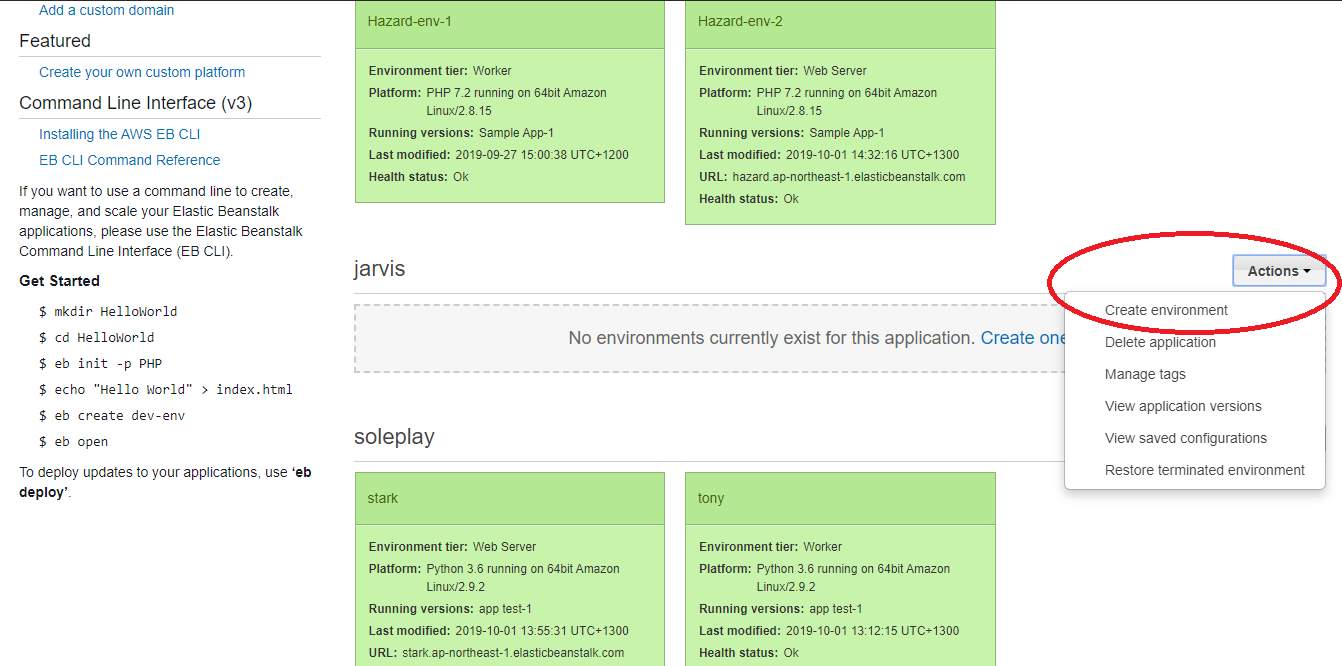
Fig-5 Elastic Beanstalk home console (create environment)
- Choosing web server environment to monitor server side, and worker environment is meant to be application development tool. As in fig-6.

Fig-6 Select environment Tier
- Add environment name and platform, then checked the domain availability. As shown in fig-7.
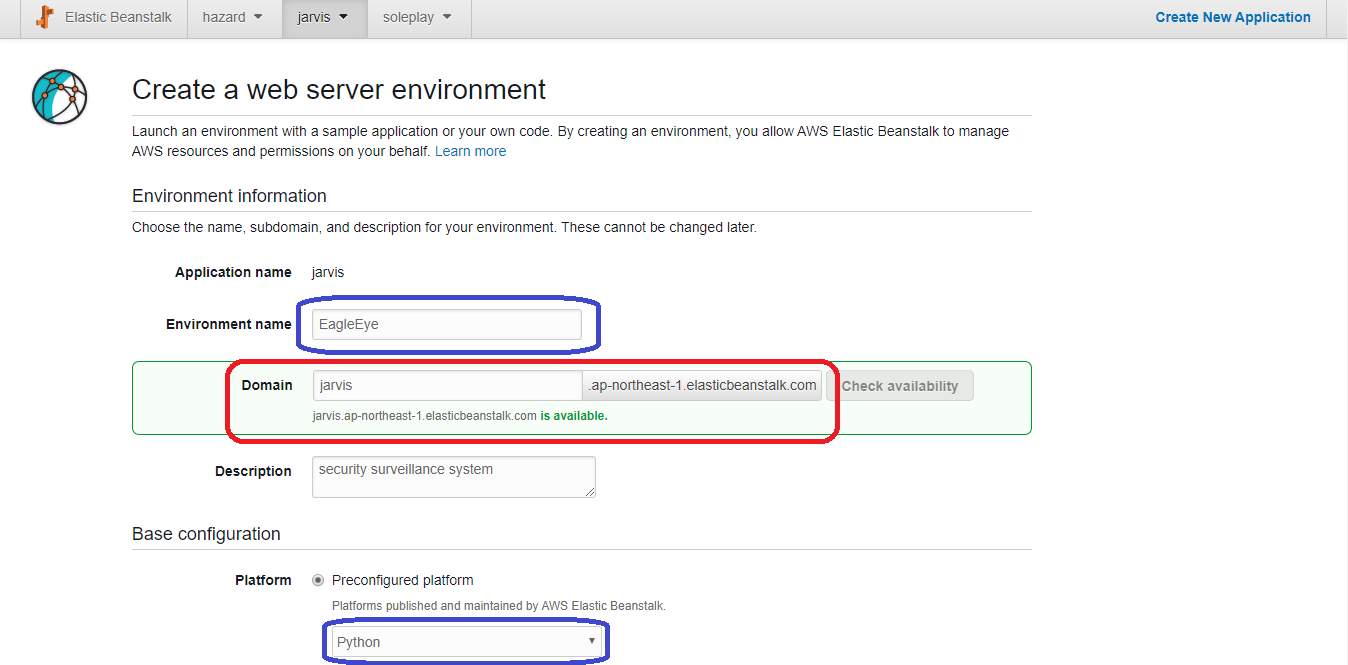
Fig-7 create web server
- Now, elastic beanstalk is creating environment as shown in fig-8.

Fig-8 creating web environment
- Dashboard of environment displays health status, running version of the application, platform of application and recent events. As per fig-9.

Fig-9 dashboard of web environment
- Configuration can be modified s shown infig-10.

Fig-10 configuration of web environment
- Whenever any changes occur in environment, it turns into gray state. (Note: trying to modify anything in gray state, may cause environment failure).

Fig-11 gray state of web application
- Administrator can setup SNS (simple notification service) alert as shown in fig-12.

Fig-12 configuration of notification
- Environment’s overall health can be monitored from dashboard as shown in fig-13.

Fig-13 Health overview
- To set an alarm, go to monitoring and select the bell icon as shown in fig-14.

Fig-14 monitoring dashboard
- On the alarm page, select “a new SNS topic…” and insert email address to get the notification on specific mail address as shown in fig-15.

Fig-15 alarm setup
- Below fig-16 is describing how an alarm displays warning.

Fig-16 New Alarm Firing
- Below fig-17 is snapshot of the mail notification, when any alarm is triggered.

Fig-17 AWS notification (SNS over email)
- Now, to upload custom application go to application version as shown in fig-18.

Fig-18 environment dashboard
- Select upload from application version page as shown in fig-19. As pop-up show feel in details and upload custom application .zip file.
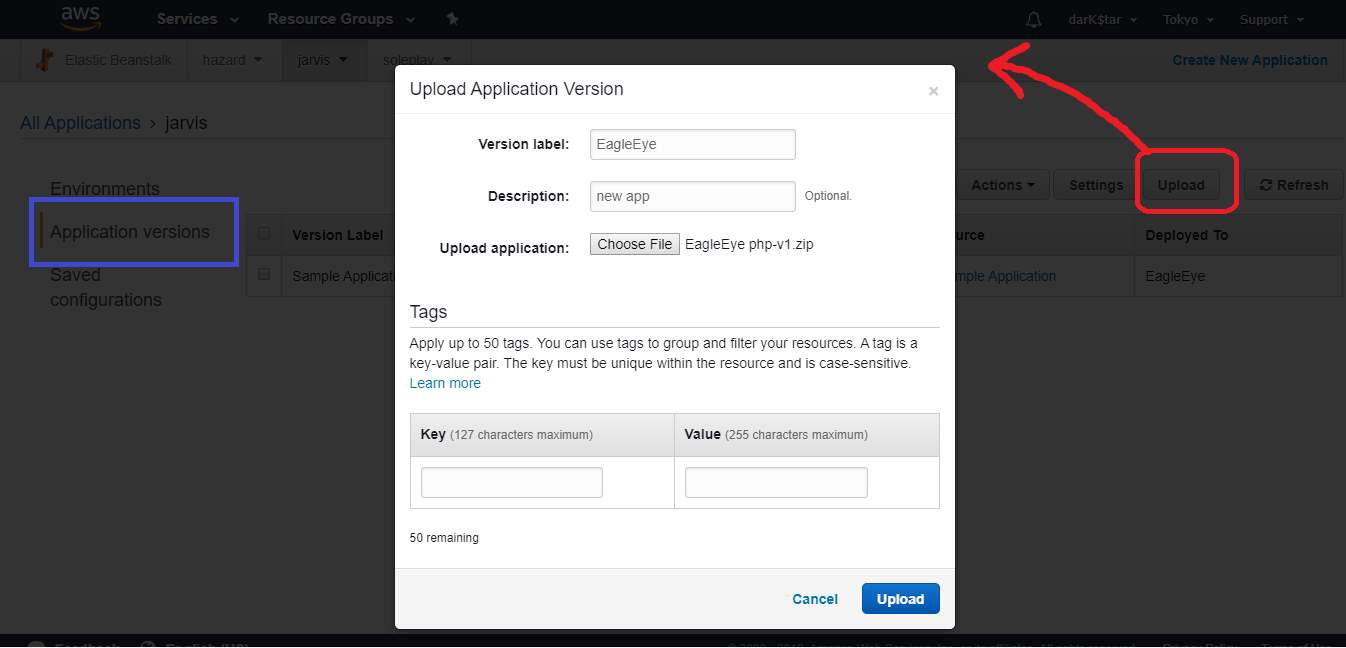
Fig-19 upload application version
- Next step is to deploy the application as shown in fig-20, by selecting new application version from the list.

Fig-20 deployment of new application
- As the upload finishes, check the running version and click on the URL to run the new application as shown in fig-21.
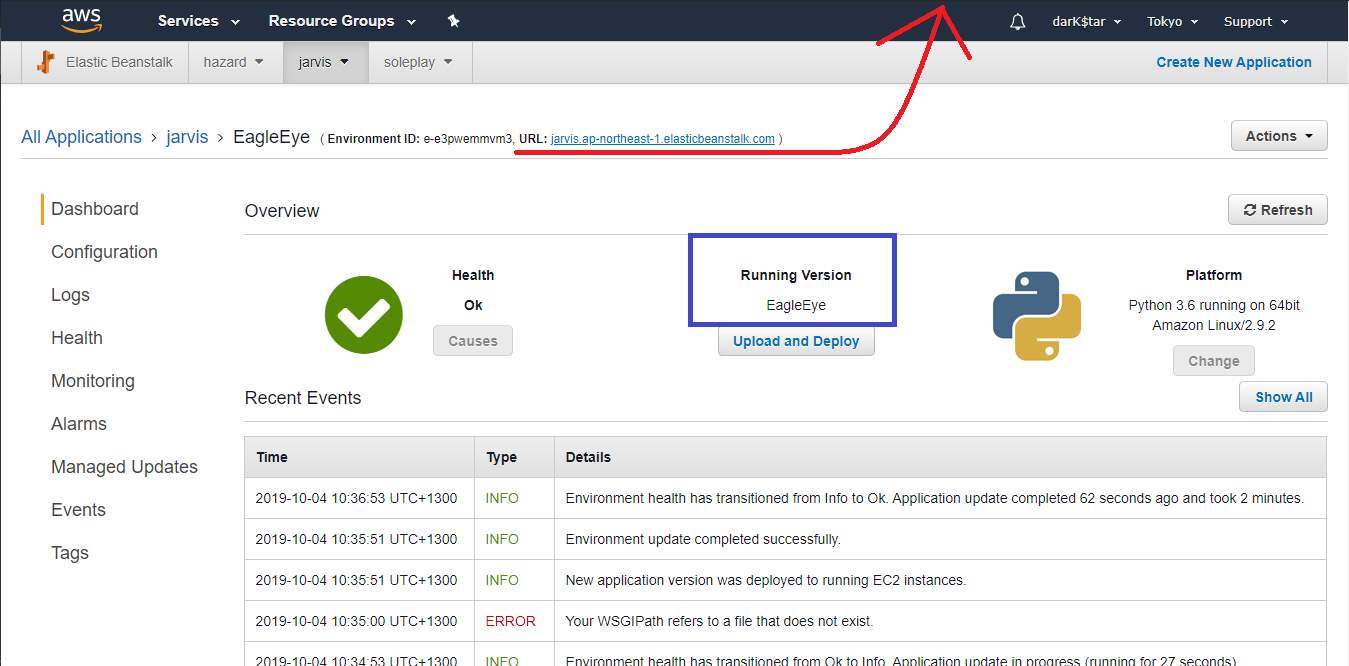
Fig-21 dashboard of new application
- And as shown in fig-22, custom application is deployed and now running. Using the URL deployed application can be execute with various devices at any place with internet.

Fig-22 deployed application
8. Discussion:
The result of project is that it’s very easy and helpful with AWS elastic beanstalk service to deploy and maintain application. Using cloud technology to remotely engage with application is straight forward. The pricing is up to usage of AWS service, so it’s pretty much flexible. Large organizations like The Horizon Casino can take advantage of this simple and reliable services. The upgradation is possible in an instance, by increasing the capacity of server without physically buying them in market. Monitoring and maintenance is far better and less complex.
9. Conclusion:
The generation of cloud computing is here, accessing personal data around the globe is possible, creating backups and recovery over cloud is possible, so does deploying web application over cloud too. Not only IT companies but any other organization or enterprise can benefit that cause using AWS cloud services as The Horizon Casino.
10. Bibliography
- Bauer, G. (2018, 12 18). Introduction to AWS Elastic Beanstalk. Retrieved from red gate hub: https://www.red-gate.com/simple-talk/cloud/cloud-development/introduction-to-aws-elastic-beanstalk/
- camp, a. (2016, 02 20). Elastic Beanstalk: Advantages and Drawbacks. Retrieved from medium: https://medium.com/@acamp/elastic-beanstalk-advantages-and-drawbacks-be814615af01
- Choudary, A. (2019, 05 22). AWS Elastic Beanstalk – Application Deployment Made Easy. Retrieved from edureka: https://www.edureka.co/blog/aws-elastic-beanstalk/
Cite This Work
To export a reference to this article please select a referencing style below:


